AppSuite Academy: Touchscreen CMS Software Workshops & Tutorials
Learn how to use eyefactive's touchscreen CMS software AppSuite to create your own exciting interactive signage solutions.
Training vor Ort Virtuelle Workshops Vergleich: Pakete FAQ
Workshops: AppSuite Academy
Get to know our touchscreen CMS software AppSuite in proven workshops in small groups to create your own individual interactive signage touchscreen solutions based on our customizable apps. From the first steps to advanced topics, we cover many aspects and also address your individual questions.
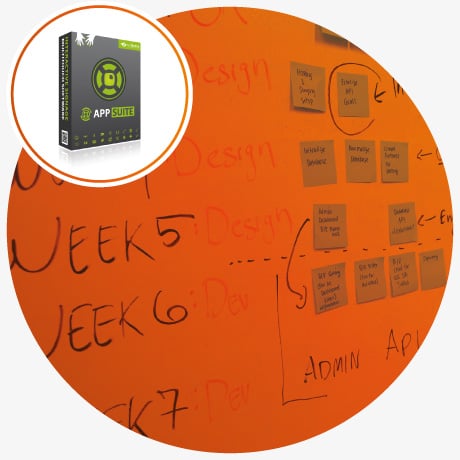
Agenda & Content
A short list of relevant training contents. Details can be found further down in the respective workshop packages.

Personal Training on site
We welcome you in our training rooms and provide you with a fully equipped workstation including PC for each participant. We offer workshops on site in different packages, please ask our sales team for your individual offer.
Please note: Please book a local workshop at least one week in advance, thank you!
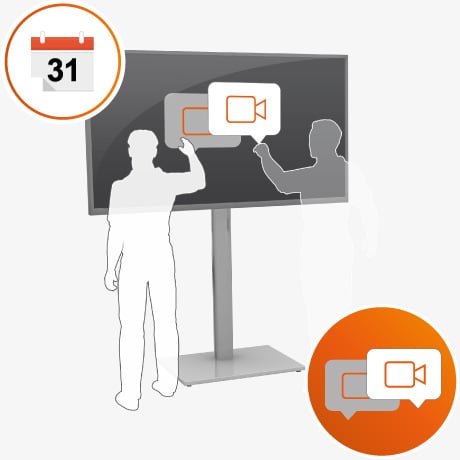
Virtual Workshops
Use the possibilities of modern communication technology and book one of our virtual workshops. We use common video conference software and can also connect to your system in order to communicate with you in the best possible way.
Please note: For virtual workshops you need your own Windows PC with pre-installed AppSuite.
Comparison: Workshop Categories
Basically we differentiate between standardised workshops in groups online or on site, as well as individually tailored training "on demand" according to your requirements.

Group Workshops
(Webinar/Online)
| Type |
| Workshop (Online) |
| Participants |
| 2 - 8 |
| Duration |
| see below |
| Requirements |
| Windows-PC (AppSuite pre-installed), 2nd Monitor (optional) |
| Contents |
| Standardized Workshop Individual Q&A part |

Group Workshop
(On Site)
| Type |
| Workshop (on site) |
| Participants |
| 2 - 4 |
| Duration |
| see below |
| Requirements |
| None (PC is provided) |
| Contents |
| Standardized Workshop Individual Q&A part Lunch included |

Single Training
(Online)
| Type |
| Individual (Online) |
| Participants |
| Single / upon agreement |
| Duration |
| Individual (Hourly rate) |
| Requirements |
| Windows-PC (AppSuite pre-installed), 2nd Monitor (optional) |
| Contents |
| Individual upon agreement |
Comparison: Workshop Packages
Below you will find an overview of the main contents of our AppSuite Academy workshops.

Workshop: BASIC
Extract of relevant training contents:
-
AppSuite CMS: First steps & GUI
-
Create your own projects, mods & widgets
-
Integrate your own media contents
-
Install new apps & updates

Workshop: ADVANCED
Extract of relevant training contents:
-
Advanced apps & settings
-
Object Recognition
-
Theme Designer
-
Screensaver
FAQ - Frequently Asked Questions
Do you have further questions? Please contact our sales team, we are happy to assist you!
For the basic workshops no previous knowledge of the AppSuite CMS software is necessary. Further workshops require the participation in the respective previous workshops.
You need a PC with Windows 10, Intel i5 or i7 CPU of the newer generations and a dedicated graphics card, e.g. from NVidia. Please pre-install the AppSuite. If it runs smoothly, you are ready to go! We also recommend a second monitor so that you can follow the workshop and work in the AppSuite at the same time.
To be able to actively ask questions, please install and test a webcam in combination with a microphone in advance.
