
Support & Documentation
Here you can find all information, tutorials and videos about the app platform, AppSuite, apps and widgets.
How-To's & Tutorials Apps & Widgets Workshops Hardware RequirementsOf course we are at your personal disposal, contact information can be found on the contact page.
Contact PageHow-To's & Tutorials
Detailed descriptions about the AppSuite. Just click on the respective entry to open the document or video.
How-To's: First steps
How-To's: First steps

My first project
Learn how to create and initialize your first project.
Play (Youtube) Download (PDF)
My first widget
Learn how to create your first widget mod.
Play (Youtube) Download (PDF)
My first view
Learn how to create your first view app mod.
Play (Youtube) Download (PDF)
Modding a complex project
Learn how to create a complex project with this 10min video.
Play (Youtube)
Object Recognition
Learn how to set up object recognition within AppSuite Touchscreen CMS.
Play (Youtube)Standard Settings
Documentation: Apps & Widgets
Apps
Widgets
Workshops: AppSuite Academy
Get to know our touchscreen CMS software AppSuite in proven workshops in small groups to create your own individual interactive signage touchscreen solutions based on our customizable apps. From the first steps to advanced topics, we cover many aspects and also address your individual questions.

System Requirements
The system requirements listed below are our recommendations. Depending on the intended use, type of media and display resolution, the requirements may vary more or less. The best thing to do is to try it yourself, which you can do at any time by using our free demo versions of apps and AppSuite CMS.

Minimal
Test System (HD) / Laptop
| Processor (CPU) |
| Intel Core i5 |
| Dedicated Graphics Card (GPU) |
| (integrated) |
| RAM |
| 8 GB |
| Operating System |
| Windows 10 (64 Bit) |
| Touch Protocol (via USB) |
| Windows HID / TUIO |

Standard
Live System (HD / UHD)
| Processor (CPU) |
| Intel Core i7 |
| Dedicated Graphics Card (GPU) |
| NVidia GTX 2060 |
| RAM |
| 16 GB |
| Operating System |
| Windows 10 (64 Bit) |
| Touch Protocol (via USB) |
| Windows HID / TUIO |
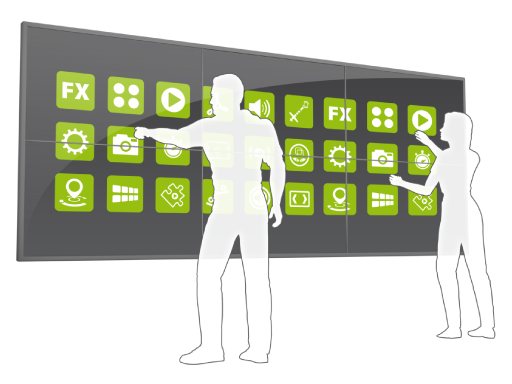
High-End
Live System (UHD / 8K / Videowall)
| Processor (CPU) |
| Intel Core i9 |
| Dedicated Graphics Card (GPU) |
| NVidia GTX 2080 |
| RAM |
| 32 GB |
| Operating System |
| Windows 10 (64 Bit) |
| Touch Protocol (via USB) |
| Windows HID / TUIO |