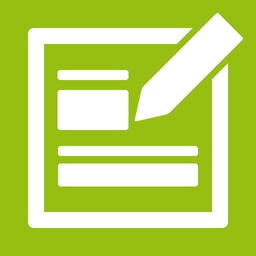ClickThrough
Present content interactive, flexible and in multimedia: With the ClickThrough App various content can be freely positioned as a layer on several pages. A layer as well as a button can be used for navigation purposes or as a container. Within a container you may position either media of different formats - or straight away complete apps. Layers may be positioned freely on one or more pages, which can be linked via buttons. That way users can switch swiftly between different topics, designs and layouts. The configuration is facilitated intuitively via the integrated in-app editor.
Layer functionality
A layer can manage various content. Multiple media files, apps and widgets can be embedded in a layer. Additionally a layer can serve as a button for navigation.
Pages / Workspaces
A page used as a workspace contains a combination of layers. You can create as many pages as you like. Multiple pages can be linked via corresponding buttons.
Automatic time-dependent change
After a certain period of time the app automatically turns to the next page.
Button animation
When a layer is used for navigation, you can choose between several onclick animations.
Latest App-Version
Version: 1.22.6.0
Licenses / Prices
Please find all information about our license model here.
from 69€ / Month
Free Demo
Categories / Tags
Click on category to find more apps:
Common App Features
All apps have the following features among others:
Similar Apps
Further apps from this category:

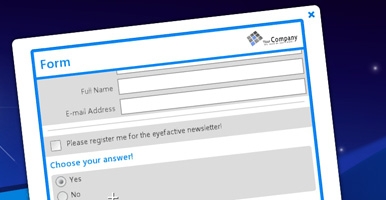
FeedBack
Get precious customer feedback through use of freely configurable forms. Data can be analyzed and send off via email.
Zur App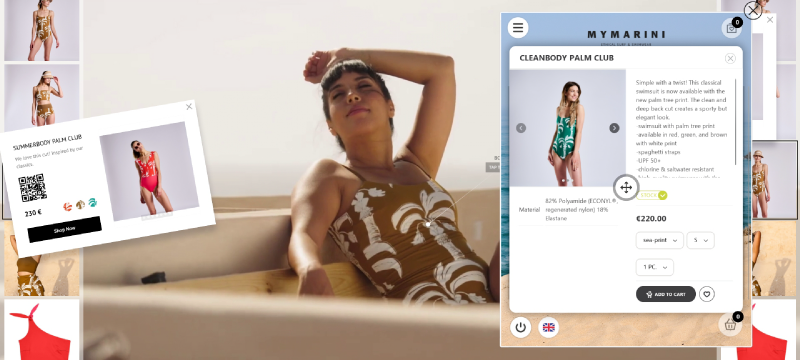
VideoView
Transform videos into interactive experiences with VideoView. Add dynamic keyframe animations, buttons, and shopping links—no programming required!
Zur App